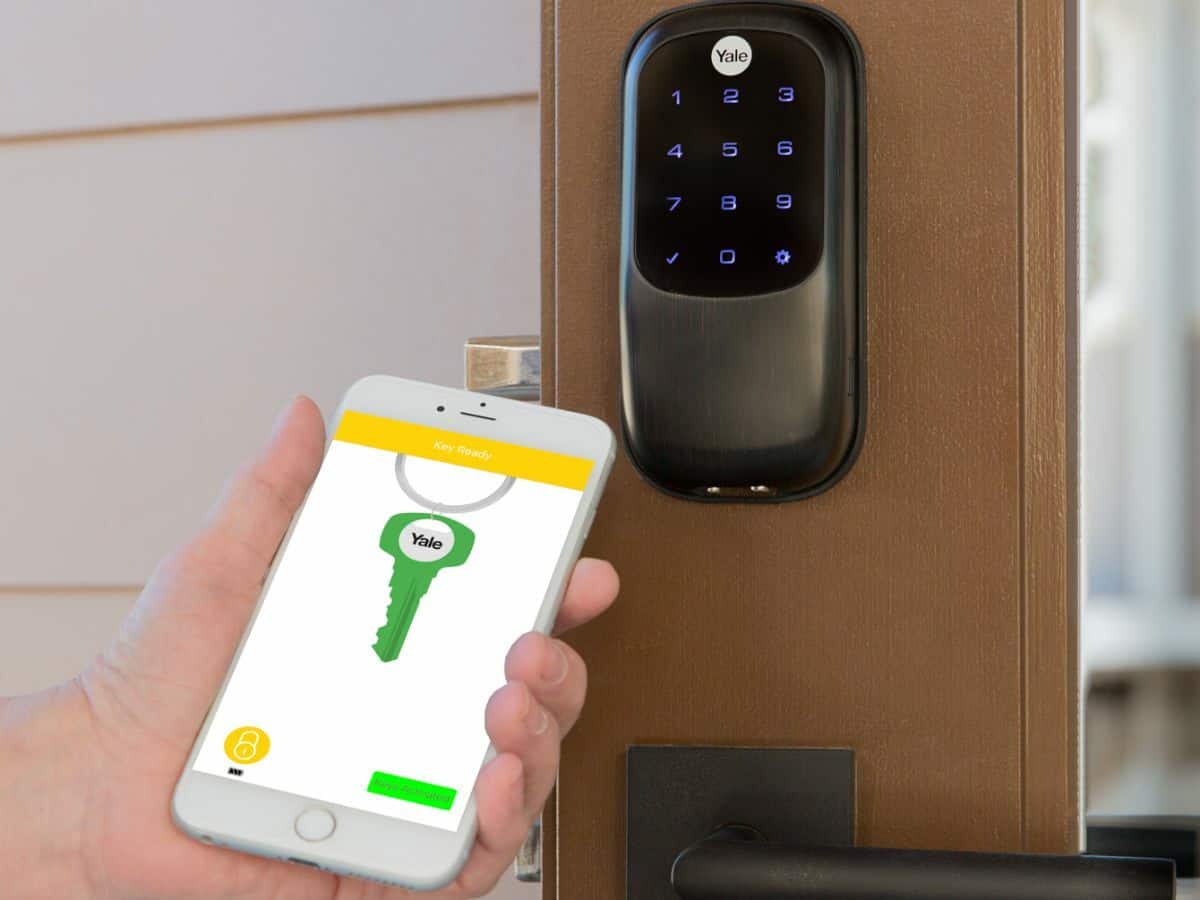Up until recently, home security was low-tech. If you were particularly careful, just a standard keyed lock on your door, and possibly a deadbolt. But those days are long gone. Nowadays, you can upgrade your home’s security with all sorts of high-tech gadgets, including smart locks. As someone just dipping their toes into the world of smart locks, you might wonder, “What happens if a smart lock battery dies?”. Will I still have access to my home? Will my home be vulnerable? Relax. We’ve got your back.
Most smart locks have a manual key override, so you can still get into your home the old-fashioned way. You can also find a 9-volt backup battery and insert it into the emergency battery terminal; that will work in a pinch.
This article will briefly explain what to do if your smart lock battery dies. We’ll also give you some tips on how to avoid this situation in the future.a
What Is a Smart Lock?
A smart lock is an electromechanical lock that you can open and lock with an electronic keypad, mobile device (Bluetooth or Wi-Fi), or keycard. Locking and unlocking, as well as automatic locking and tamper alerts, are just a few of the convenient features available on modern smart locks.
If you have a smart lock, you can share your key with a third party. You can do this by sending the key via SMS or email. There are also Wi-Fi-enabled and non-Wi-Fi-enabled locks. The WiFi-enabled lock allows you to integrate your lock with your security system to allow remote access and control. With the non-Wi-Fi enabled lock, you can use Bluetooth connectivity to lock and unlock your door.
According to research, the smart lock global market reached $2.48 billion in 2023, up from $2.14 billion in 2022. A smart lock is more convenient than a traditional key. You’ll not have to remember to carry it everywhere you go. If you lose a manual key, you’ll be locked out of your home until you find it, or call a locksmith to pick it up until it opens.

What Happens If Smart Lock Battery Dies?
A smart lock will notify you when it’s low on battery. So the battery won’t suddenly lose power. Unfortunately, you won’t have normal access to your home if your smart door lock battery dies unless you use other ways to access it. However, we know things happen, and you find you have not replaced the battery on time. You can travel, get admitted to a hospital, or be too busy with life and forget to replace the battery.
Here are other ways to open your door if your smart lock battery dies. These options may depend on the type of lock you’re using.
Go the Old-Fashioned Way
If your smart lock battery dies, you can use the traditional key to unlock your home. However, few remember to carry their key since they already have a more convenient option.
Use a 9-Volt Backup Battery
When a smart lock battery dies, you can use a 9-volt backup battery to power the lock. This backup will provide enough power to enter your passcode and unlock your door. Most smart locks allow you to connect the 9-volt battery to the exposed terminals, which will probably be at the bottom of the lock. Therefore, it’s crucial always to have a 9-volt backup battery on your car or purse, especially if you’re prone to forgetting to change the battery.
Charge Your Lock Using a USB Cable
Some locks have a micro USB port to connect a USB and a power cable. This helps charge your smart lock, providing emergency power to unlock your door.
Emergency Lock Override
The emergency lock override allows you to disable the keypad. This involves opening the lock’s cover, so it should be your last resort since this method can damage your lock. You need to check your lock’s user manual for the exact steps of emergency lock override. Furthermore, you can search online for the instructions, as the manual might be inside your home.

How Do You Replace a Smart Lock Battery?
You will eventually need to replace your smart lock battery like all batteries. Replacing the batteries in your smart lock is a pretty straightforward process. However, it depends on the model you’re using.
- Gather the proper supplies. You’ll need a screwdriver and a new set of batteries (4 AA).
- Locate the battery screws on each side of the lock. Next, use the screwdriver to remove the screws. Once done, remove the cover from your lock and locate the battery compartment. In most locks, the batteries are at the top of the lock.
- Press the knob to release the battery holder and pull it out.
- Carefully remove the old batteries and dispose of them correctly, then insert the new ones, ensuring you insert them correctly.
- Once the new batteries are in, return the compartment to its place by following the arrows.
- Put the cover back and screw it tight. Check to see if the low battery light has stopped blinking. That’s it, and you’re all set.
There are other smart locks that you don’t need to use a screwdriver. You locate the removable cover and slide it up to reveal the battery compartment. Then pull up the battery holder.
Smart Lock Tips for Homeowners
Here are some tips for you if you’re considering buying or have just installed a smart lock:
Ensure Your Smart Lock Is Compatible With Your Door
Some smart locks only work with certain types of doors, so checking before you buy is essential.
Test Your Smart Lock Before You Install It
Once you install a lock, it’s tricky to troubleshoot, so it’s best to test it beforehand. Check whether it can integrate your existing home security system. This can save you time and money.
Keep Your Smart Lock up to Date
Like any other technology, your smart lock will need occasional updates to maintain optimal performance.
Be Careful Who You Give Access to Your Locks
Be careful who you give access to your home. Ensure you only give access to people you trust.
Have Different Codes
Create unique codes for each person who has access to your home. This way, you can track who comes and goes out of your home.
Use the Scheduling Future
Many smart locks have scheduling features that allow you to set times when the lock should be engaged or disengaged. Since the person who has access will only use your home at the set time. With the scheduling feature, you ensure your home is always secure.
Have New Batteries in Your Home
What happens if a smart lock battery dies? This question is a common one. To avoid being locked out of your home, have new batteries. This can be handy when you notice your lock’s battery is low. If you have a busy schedule and know you might forget to replace them, you can change them immediately after you receive a notification.
Integrate Smart Locks With Your Security System
Integrating smart locks with your security system allows you to enhance the safety and security of your home. For example, if you connect with your outdoor camera or video doorbell, you can see who is at your doorstep. Using a two-way audio camera, you can also scare any intruder trying to break into your home.
How Long Do Smart Lock Batteries Last?
On average, smart lock batteries last for about 3-6 months. But, again, it depends on how you use your lock and what type of battery you use. It also depends on the temperature of your environment. If you want your smart lock batteries to have more juice and last longer, ensure that you get high-quality batteries.
Do Smart Locks Work if the Power Goes Out?
The smart lock will still work if the power goes out since it’s battery-powered. However, you may lose remote capabilities unless you have backup power. That’s because you’ll need internet connectivity which is unavailable mainly when there’s a power outage.

How Can You Detect a Low Battery on a Smart Lock?
If you’re wondering, “What happens if the smart lock battery dies?” or “How do I know when to change the batteries? The good thing is a smart lock battery does not die instantly. Instead, you’ll receive low battery warnings for approximately two weeks before the battery runs empty.
There are different ways you will be warned about low battery depending on the brand you’re using.
- A slow blink of lighting (primarily orange) on the smart lock
- Push notification, text, or email
- Alert message on the keypad
- The low battery icon in your app
- Continuous beeping sound
Improve Your Home’s Security With ONIT Home
Smart locks are an easy way to add extra security to your home without breaking the bank. And, if you integrate them with your home security system, you can get even more peace of mind. You don’t have to worry about what happens if the smart lock battery dies since you can still access your home. You can use a manual key, a 9-volt backup battery, or the emergency battery override.
At ONIT Home, we offer top-of-the-line security systems, such as smart locks, that can help you protect your home and your family. We have a lot of products to choose from, so you can find the perfect system for your needs. And our team of experts is always here to help you design a unique system that meets your home’s security.
Need home security? We’re ONIT! Call us today for more information at 1-833-433-0331.